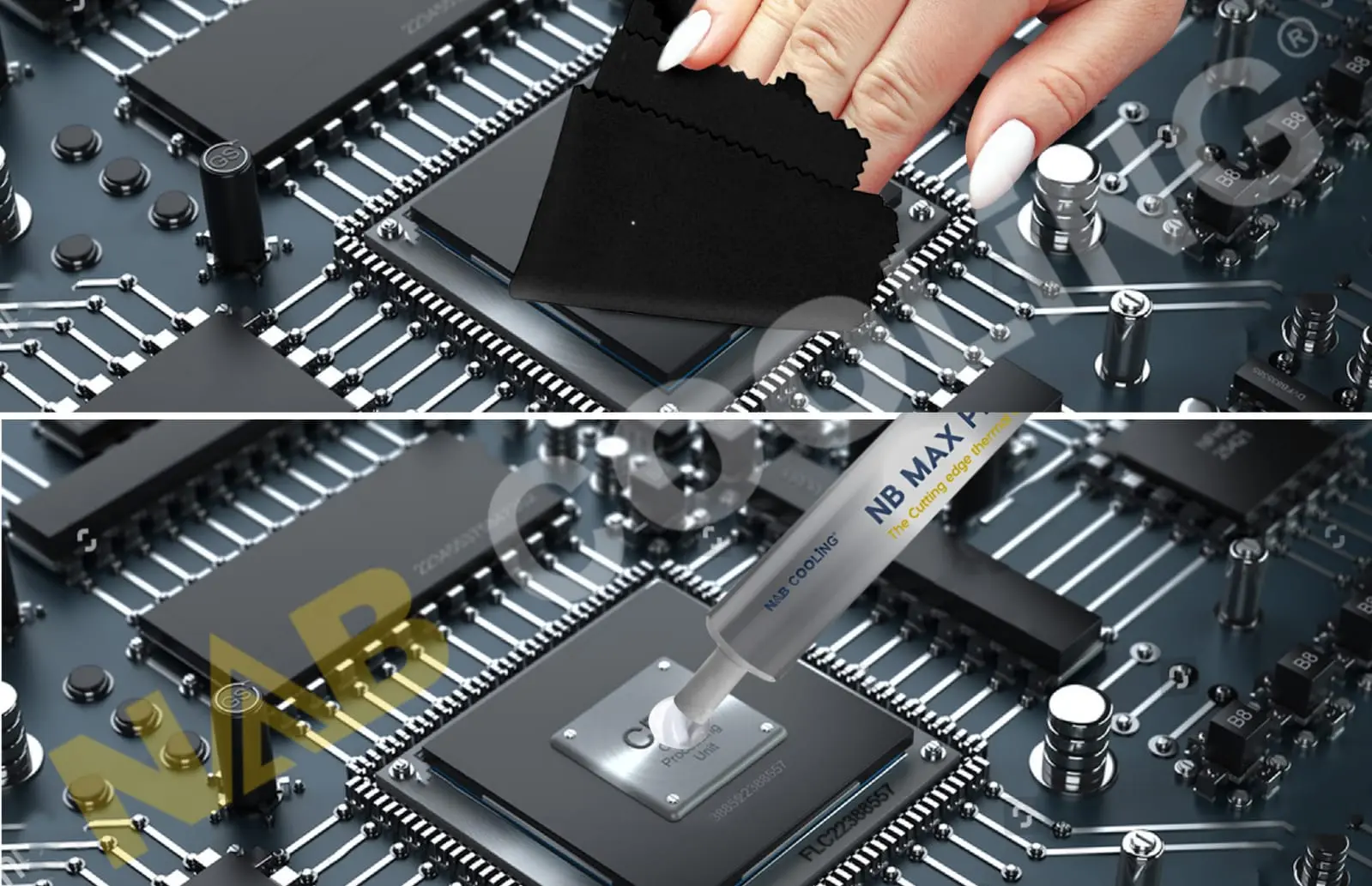Are you tired of searching for the best way to apply thermal pastes? Every time we applied the thermal paste on our systems, it was either too little to cover the corners or too much that it would leak out.
People often argue on what is the best method to apply thermal pastes. Some spread it with the CPU cooler’s pressure, while others use fingers, cards, and spatulas to perform the same task.
Good news: we have compiled tried and tested techniques to decide the best and easiest way to apply thermal pastes. Let’s check them out!
How do Thermal Pastes Work?
Computer surfaces are not smooth. When these surfaces are uneven, they trap air into the curves. Air is a bad conductor of heat thus won’t allow warmth to dissipate, in turn, overheating the systems.
To fill air gaps, people apply thermal pastes as they are good conductors of heat and boost thermal dissipation.
Choosing the Best Method to Apply Thermal Pastes
People mainly use four different methods to apply thermal pastes. They are the X method, line method, putting a tiny little dot in the middle, or spreading it manually with an applicator.
X Method
You can make an X shape by connecting diagonals or place a dot of thermal paste in each corner and one in the middle. Put the CPU cooler on it and allow it to spread and sit.
Results:
- It spreads uniformly due to the pressure of the CPU.
- If you make a complete X, thermal paste slightly leaks from the corners.
Line Method
Apply a thin line on the integrated heat spreader. Put the CPU cooler on it and allow it to spread and sit.
Results:
- It spreads uniformly due to the pressure of the CPU.
- Pastes may not spread out all corners leaving some areas uncovered.
Tiny Dot in the Middle
It is the most commonly used method. People put a grain-sized dot in the middle of an integrated heat spreader and allow the pressure of the CPU cooler to spread it out.
Results:
- It spreads uniformly due to the pressure of the CPU.
- The amount of thermal paste applied is not exact. As a result, it may leave the corners uncovered, or in other scenarios, it may leak out. However, if you put a calculated amount of thermal paste, it will work really well.
Manual Applicator Spreading
Spread the paste using any flat surface like thermal paste spatulas, cards, or razor blades.
Results:
- It spreads to all four corners.
- It won’t leak to other parts.
Standard Practices While Applying Thermal Paste Manually with Applicator
It is common to use fingers, razor blades, and cards to spread the thermal paste evenly on the CPU. We recommend you not to use any of these to apply the thermal paste.
Applying thermal paste with your finger may seem the handiest method, but it isn’t worth it. The thermal paste may stick to your finger and is hard to take off.
You don’t want to waste your time washing off that sticky thermal paste with alcohol every time you apply it, right?
Also, the thermal paste layer you are applying with your finger will be uneven. It will be thick on one side and thin on the other. In some scenarios, air bubbles may also form on the surface.
Razor blades are sharp. Although their surface is flat and the paste spreads evenly, its sharpness may harm other parts of the CPU. Hence, it is not a good idea to use it.
The next option is using credit cards to spread the paste evenly. As credit cards go in many hands, they are highly contaminated.
Using one to spread thermal paste may contaminate the thermal paste too. Impurities will stop it from functioning correctly. This is why using it isn’t a good idea.
The spatulas specially designed for thermal pastes win here. They are non-toxic, environmentally-friendly, and exquisitely designed to help you efficiently spread a uniform layer of thermal paste on the integrated heat spreader.
Surprise: N-B Pro Max Comes with Two Applicators Absolutely Free!
Yes, you read that right. N-B Pro Max comes with two different free spatulas to help you evenly spread thermal paste throughout the integrated heat spreader. Here is why you should go for this offer:
- Both the spatulas are different, so you can use the one you are comfortable with.
- There is no uncovered space left behind if you use spatulas, which ensures smooth heat dissipation.
- There will be no waste or spills.
- The applicators are non-toxic and specially designed for this purpose.
- The gap between both surfaces will be minimal because it will apply a uniform thin layer.
Also, read our guide: What is N-B Pro Max?
FAQs – What is the Best Way to Apply Thermal Pastes?
Are you still confused? No worries. Read these frequently asked questions about the best method to apply thermal pastes.
Things to Look After While Applying Thermal Paste?
Are you wondering where you are doing it wrong while applying the paste? Well, check it out below:
- If it’s leaking to the surroundings, you are putting too much thermal paste.
- If the corners aren’t yet covered, you are using too little thermal paste.
- Buy a thermal paste that is neither too thin nor too thick, so it sticks nicely.
- Never buy low-quality paste. If you are looking for excellent quality thermal paste in the budget, N-B Pro Max will work the best for you.
For more queries, go for expert advice. Contact us here.
Why Should You Evenly Spread Thermal Paste?
Unevenly spread thermal paste will form air bubbles. Air is a bad conductor of heat, and hence, the uneven thermal paste won’t allow heat to dissipate properly.
In turn, it will overheat and destroy your system. Evenly spread thermal paste ensures complete coverage. No area is left behind uncovered.
Can Too Much Thermal Paste Kill the CPU?
Yes, it can. Too much thermal paste may leak out to the surroundings entering areas such as motherboard, pins, and connector. It may transfer heat to regions that don’t need heat.
Besides, too much thermal paste may cause air bubbles stopping heat from dissipating correctly. If the paste is electrically conductive, it may cause a short circuit.
Conclusion: The Best Method to Apply Thermal Paste
So we have concluded that spreading thermal paste with a spatula is the best way to apply it. This method prevents leakage to other areas of the CPU, there is no waste of thermal paste, and all the corners are adequately covered.
If you were using this method previously with a card, finger, or razor blade, we recommend you immediately switch to thermal paste spatulas. These applicators will help you evenly apply a thin layer of paste within surfaces, preventing air bubbles.