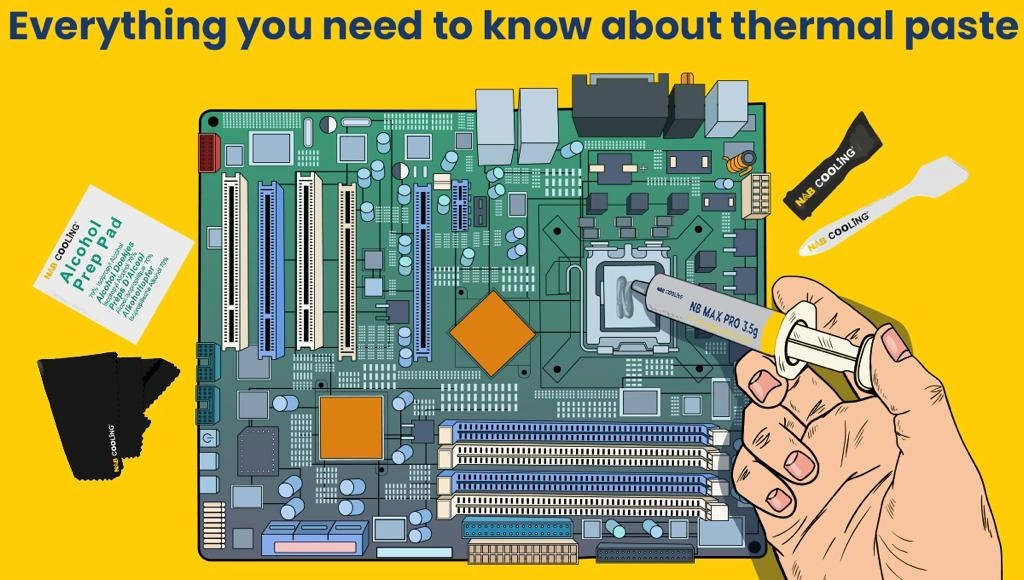Exciting news: today, we have compiled a guide on everything you need to know about thermal pastes. Thermal pastes will help your system cool down, preventing overheating and sudden shutdowns.
Your CPU won’t work without thermal paste, so it is essential to learn about it before you step ahead to apply it to your systems. Let’s dive deeper into everything you need to know about thermal paste.
Everything You Need to Know About Thermal Pastes
Thermal paste, thermal grease, thermal interface material, thermal compound, thermal gel, and heat sink compound are all names of the same substance. The facts written below apply to all these names.
Thermal Paste is Necessary for Your CPU
Yes, thermal paste is necessary to cool down your CPU. Some people believe that CPU coolers will perform the same function as thermal paste. This is not the truth. Here is what happens:
There are microscopic gaps on the CPU processor that traps air in it. Air acts as an insulator and does not allow heat to transfer to the heatsink properly.
Thermal pastes are thermally conductive. They go into the air gaps, fill them, and allow heat transfer from the processor to the heatsink. Then, the CPU cooler throws the heat out of major CPU parts. This way, the CPU cools down.
Both CPU cooler and thermal pastes are essential for efficient heat transfer. Your system won’t work without any of them, overheating and constantly shutting down.
There are 6 Different Types of Thermal Pastes with Different Properties
Thermal paste is either electrically conductive or electrically insulative. There are six types of thermal interface materials; metal-based, liquid metal-based, ceramic-based, carbon-based, diamond carbon-based, and silicone-based thermal pastes.
Metal-based and liquid metal-based pastes are electrically conductive. However, they offer extreme thermal conductivity because they contain metals that are outstanding conductors of heat.
Both of these pastes conduct electricity too. This is why, if any of these pastes leak to the surroundings, they may cause serious harm to the CPU carrying electricity to where it may cause damage.
Ceramic-based and carbon-based thermal pastes are not electrically conductive, are affordable, easy-to-apply but may not provide efficient heat transfer between surfaces.
Diamond-based thermal pastes contain diamond powder and are excellent at transferring heat, but they are comparatively more expensive than other pastes. Not everyone may be able to buy it.
Silicon-based pastes have the best density that will make them spread evenly without leaking. These pastes are electrically insulative but show an excellent result when it comes to thermal conduction. However, they are comparatively more expensive than others.
Also read: What are the Different Types of Thermal Pastes?
You Should Look for Three Properties in Thermal Paste
When buying a thermal paste, you should check if it conducts heat well, is electrically insulative, and has good density.
A thermal paste that shows a significant decrease in the system’s temperature and is electrically insulative is the best. Another plus is its good density. It shouldn’t be very thin or very thick, just enough to spread evenly on the processor and not leak.
Other properties may include its cost, longevity, and if it catches dust. I recommend you using silicon-based thermal paste.
Amount of Thermal Paste You Apply Does Not Matter
Yes, the amount of thermal paste you apply doesn’t matter as long as it will cover all the area and won’t leak in the surroundings.
If it doesn’t spread to all the surroundings, it is too less and won’t help lower the system’s temperature. If it leaks to the surroundings, it is too much, and you should focus on cleaning it from the surroundings.
I recommend you using N-B Max Pro as it comes with free application tools.
Read more about the gifts in our article: Unboxing N-B Max Pro.
You Cannot Use Thermal Paste on RAM and Memory Chips
Thermal paste is good if you want to apply it to the CPU. For RAM memory chips, you better use a thermal pad as it offers better coverage.
You Should Change Thermal Paste Only When It Dries
You will find many articles on the internet saying that you should change thermal paste every 6-7 months. No, this way, you will only be wasting thermal pastes. You should only use thermal paste when it is dried.
I recommend you use N-B Max Pro. This thermal paste takes around four years to dry. Yes, four years. Doing this will save your money which otherwise you would’ve spent on buying new thermal paste every six months, your time and energy.
You Should Apply Thermal Paste with a Spatula or Applicator
Many people suggest using the dot or line method for applying thermal paste, claiming that it will spread evenly.
We tested the dot method, line method, X method, and spatula method to apply the thermal paste and concluded that no technique works better than the spatula method.
All the other methods won’t cover the processor’s ends except if you apply thermal paste manually with a spreader.
To know more about application methods, read our guide: What is the Best Way to Apply Thermal Paste?
You Cannot Use Chocolate Spread, Toothpaste, or Cream Instead of Thermal Paste
You will find many articles telling you to use “anything that contains grease,” specifically chocolate spread, toothpaste, or cream instead of thermal paste.
Believe me; this will only harm your system. You should not risk your system’s health with these temporary solutions. I recommend you use thermal paste only.
Final Words – Everything You Need to Know About Thermal Pastes
With this, you have read everything you need to know about thermal pastes. Now you are ready to change the thermal paste of your CPU, laptop, or PlayStation.
Many thermal paste hacks you find on the internet may not work in reality; you need to read this guide about everything you need to know about thermal paste because we have tested and compiled accurate information.
Make sure you choose the best for your CPU. If you have more questions, feel free to contact us. Nab Cooling experts will help you sort every query about thermal pastes.
Thermal Paste
Thermal Pad