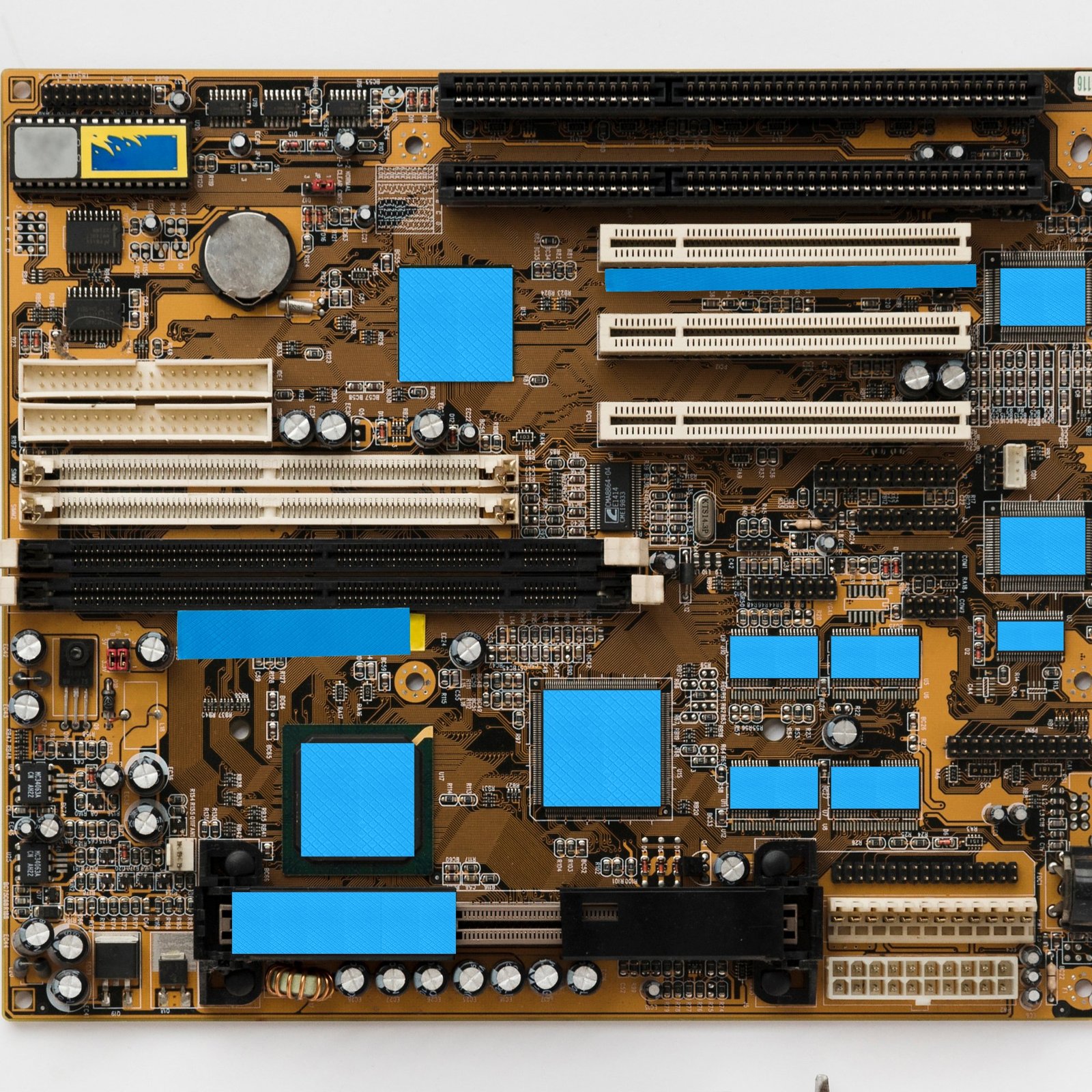Thermal paste and thermal pad uses are way different from each other. Thermal pads, no doubt, are easy to apply, but it does not make them suitable for all computer components.
Although all thermal interface materials – thermal paste, thermal pad, liquid metal, or other gap fillers perform the same function, that is, to transfer heat, you cannot use them on all computer components.
Long story short, each thermal interface material has a different use. Let’s dive deeper into the thermal pad’s uses and installation instructions.
Thermal Pad Uses
You can use thermal pads on MOSFETs, analog ICs, micro-controller units, heatsinks, LEDs, laptops, DVDs, high-temperature SMD components, chipsets, large PCB surfaces GPU cards, motherboards, add-on cards, and other densely packed electronic devices.
As thermal pads come in solid squares or rectangles, you can easily apply them on many surfaces. Do you know what is better? Nab Cooling’s NB Supermax’s dimensions are 90mm x 50 mm, which means you can easily apply it on major surfaces without even cutting it.
The thermal pad comes in many different thicknesses. This feature makes it an ideal thermal interface material for surfaces with wider gaps. It softens into the insulative air gaps, conducts and transfers heat, and helps the CPU run smoothly.
Key Features Of Thermal Pad
Are you wondering how the thermal pad is different from other thermal interface materials? These key features will help you know:
Better coverage
Unlike other thermal interface materials that need to be spread evenly on the surface, a thermal pad offers better coverage. This is because you don’t need to apply it manually. It comes in solid rectangles, which just need to be cut according to the dimensions of surfaces and paste.
Extreme Thermal Conductivity
With advancements in technology, the thermal pad has evolved to give the maximum thermal conductivity, destroying the traditional belief that thermal paste is better in thermal conductivity than a thermal pad.
Thermal interface pads like NB Supermax (with thermal conductivity of 15W) promise extreme thermal conductivity under harsh conditions and helps the CPU maintain low temperatures.
Easy Application
Thermal pads are relatively easier to install than other thermal interface materials. All you need to do is take off the plastic film from one side, install the interface pad on the surface, take off the plastic film from the other side and install the CPU.
Longevity
An excellent thermal pad promises long-term performance. Typically, a good interface pad has a shelf life of around eight years and five years in-use lifetime.
Wide Operating Temperature
An advanced thermal pad has a wide operating temperature which makes it compatible with numerous devices. NB Supermax too has an operating temperature range of -60℃ to +180℃. This makes it ideal to use on many old and new appliances.
Safe to use
Thermal pads are generally made of paraffin wax or silicone. These materials create a thermal interface pad non-toxic, eco-friendly, odorless, non-curing, anti-static, and fire retardant.
Uniform Thickness
Unlike other thermal interface materials you need to spread manually, thermal pads come in solid rectangles with uniform thickness. This ensures that gaps are adequately filled from all sides.
Non-electrical Conductivity
Silicone and paraffin wax thermal pads are non-electrical conductive. This quality makes thermal pads safe and avoids short circuits within the CPU.
Won’t Leave Its Position
Thermal pads stick correctly to the surface and hence, won’t leave their position, unlike thermal paste or liquid metal that usually leaks out, causing a short circuit.
Also read: Thermal Paste vs. Thermal Pad – Which Is The Best?
Mistakes to Avoid While Using Thermal Pad
Below are some common mistakes people make while using the thermal pad. These small mistakes can lead to big disasters.
You should never stack thermal pads. This won’t increase the thermal conductivity but decrease due to the air gaps induced between the pads. Additionally, you can’t use a thermal paste and thermal pad together, and they too will cause damage to the CPU.
Do not use tissue or paper towels after removing the thermal pad. Tissue and paper towels leave lint behind, which acts as an insulative material, preventing heat transfer.
Wanna know more about thermal pads? Read our guide.
FAQs – Thermal Pad Uses
Below are some frequently asked questions regarding thermal pad uses.
Which is better; thermal paste or thermal pad?
It is safe to say that both thermal paste and thermal pad are good to use. However, both of these interface materials have different uses. Thermal paste works well on integrated heat spreaders, while thermal pads work well on memory chips.
Also, read our guide: Everything you need to know about thermal pastes.
Can I reuse thermal pads?
No, reusing a thermal pad is the worst thing you can do to your CPU. Reusing thermal pads will make your computer prone to thermal damage.
How to Clean Thermal Pads?
Thermal pads are easy to remove. Just scrape off the pad and clean the surface with alcohol wipes and a microfiber cloth.
Time’s Up
Thermal pad uses are different from other thermal interface material uses. They go on flat surfaces like memory cards, micro-controller units, heatsinks, game consoles, and many more.
The best thermal pad to use is NB Supermax. Not only does it provide extreme thermal conductivity, but it also works well in a wide operating temperature range, is non-toxic, and eco-friendly.
Additionally, NB Supermax does not conduct electricity and comes in pre-cut rectangles that will fit on most CPU surfaces.
Do you have more questions regarding thermal interface materials? Feel free to contact us here.